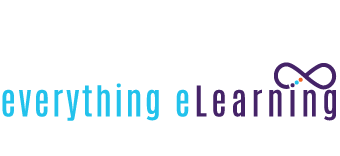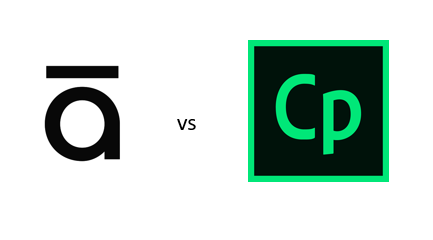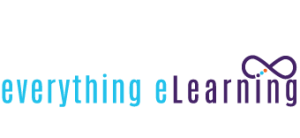Choosing the right eLearning tool is essential for creating impactful and engaging training modules. Articulate and Adobe Captivate are two of the most popular eLearning platforms, each with unique features, benefits, and limitations. In this comprehensive comparison, we’ll break down the differences between Articulate and Adobe Captivate to help you decide which tool aligns best with your training objectives.
Introduction to Articulate and Adobe Captivate
Articulate and Adobe Captivate are powerhouses in the eLearning world. Articulate offers tools like Articulate 360 and Storyline, which are intuitive and ideal for those new to instructional design. Adobe Captivate, meanwhile, is known for its robust multimedia support and is widely adopted among more experienced designers. Both platforms allow trainers to create interactive, responsive content that can be accessed across devices. However, each platform serves different types of users and training objectives, making it essential to evaluate them based on your needs.
Features Comparison: Articulate vs. Adobe Captivate
Both Articulate and Adobe Captivate provide comprehensive feature sets that facilitate various training formats. Here’s how they stack up:
- Content Creation: Articulate Storyline’s slide-based design resembles PowerPoint, which can make creating interactive eLearning modules quick and easy, particularly for beginners. Adobe Captivate, however, offers more advanced features like virtual reality (VR) training, which can enhance immersion for technical and practical training purposes.
- Interactivity: Adobe Captivate allows for complex interactivity, including branching scenarios and advanced quizzing options. Articulate excels in ease of use, providing drag-and-drop interactivity and simplified branching logic, ideal for those creating linear courses.
- Multimedia Capabilities: Adobe Captivate supports a wide range of multimedia, including 3D assets and VR, making it suitable for specialized training in fields like healthcare or technical industries. Articulate, while limited in VR, does support a range of multimedia options that are more than sufficient for most corporate training needs.
- Mobile Responsiveness: Articulate’s Rise, part of the Articulate 360 suite, is fully responsive and optimized for mobile. Adobe Captivate also offers responsive design but requires more customization, which can be advantageous for control but adds complexity.
User Experience and Learning Curve
The ease of use varies between Articulate and Adobe Captivate, with both platforms targeting slightly different user bases:
- Articulate: Known for its user-friendly interface, Articulate is more approachable for beginners. Its similarity to PowerPoint makes it easy for those new to eLearning to quickly create professional-looking modules. Articulate Rise is particularly straightforward, featuring pre-designed layouts that allow users to focus on content without worrying about intricate design elements.
- Adobe Captivate: Captivate offers greater flexibility for creating complex, interactive content but comes with a steeper learning curve. Users familiar with other Adobe software, like Photoshop or After Effects, may find Captivate easier to learn, but for beginners, it may require more time and training to fully master its capabilities.
Cost and Subscription Models
When considering pricing, both Articulate and Adobe Captivate operate on subscription models, though their structures differ.
- Articulate 360: Articulate offers an all-inclusive subscription with Articulate 360, which includes access to both Storyline and Rise, among other tools. The price is generally around $999 per user per year for individual plans. Articulate’s pricing may be on the higher side, but it includes updates and cloud storage, making it a comprehensive solution.
- Adobe Captivate: Adobe Captivate operates on a subscription model as well, with the cost at around $33.99 per month or approximately $399 per year. Adobe also offers volume discounts for teams, making it slightly more budget-friendly than Articulate for larger organizations.
Which Tool Fits Different Training Needs?
Each tool has strengths that cater to different training needs, so it’s crucial to align your choice with your goals.
- Corporate and Compliance Training: Articulate shines for corporate training needs, particularly with Rise’s straightforward, responsive design. Compliance training that requires linear learning paths and standardized assessments can be easily created in Articulate’s user-friendly environment.
- Technical and Specialized Training: Adobe Captivate is better suited for technical and specialized training due to its advanced multimedia capabilities and interactivity. Captivate’s support for VR and 3D animations makes it ideal for scenarios requiring immersive environments, such as manufacturing or medical training.
- Mobile-First Training: If mobile accessibility is a priority, Articulate Rise offers an edge with its mobile-responsive design, allowing learners to access content on any device without layout issues. Adobe Captivate also supports mobile design, but the customization options require more time and may not be as seamless on mobile devices.
Frequently Asked Questions
Is Articulate better than Adobe Captivate for beginners?
Articulate is often considered more user-friendly for beginners due to its intuitive interface and similarity to PowerPoint, especially in Storyline. For first-time users, Articulate can be easier to navigate than Adobe Captivate.
Which tool is better for creating interactive content?
Adobe Captivate allows for more advanced interactivity, such as VR experiences and complex branching. Articulate is better for simpler interactions and faster production of interactive elements.
Can I create mobile-friendly courses with both tools?
Yes, both tools offer mobile-friendly options. Articulate Rise is fully responsive by design, while Adobe Captivate allows for more customized mobile layouts, which may take additional effort but provide finer control.
Which tool offers better multimedia support?
Adobe Captivate offers superior multimedia support, including VR and 3D capabilities, ideal for technical and immersive training. Articulate’s media capabilities are also strong, though without VR options.
How do the pricing models compare?
Articulate’s subscription is priced higher, but it includes a range of tools in the 360 suite. Adobe Captivate’s standalone cost is lower, making it a more budget-friendly option, especially for larger teams.
Which tool should I choose for corporate compliance training?
Articulate is often preferred for corporate training due to its simplicity and Rise’s mobile-responsive features, making it easy to deploy standardized training across devices.
Conclusion
Both Articulate and Adobe Captivate are powerful tools in the eLearning landscape, and each serves distinct purposes based on training needs. Articulate is optimal for those seeking user-friendly, mobile-responsive content creation without a steep learning curve. Adobe Captivate, on the other hand, is ideal for more advanced projects requiring high interactivity and immersive training formats, like VR. By aligning the tool’s capabilities with your training objectives, you can ensure your team receives the most engaging, effective learning experience possible.
For further insights, resources, and community discussions, check out Articulate’s User Community and Adobe’s Captivate Forum for additional guidance and support in mastering these tools.