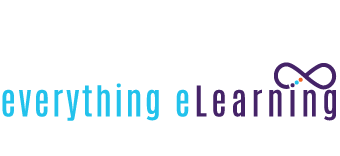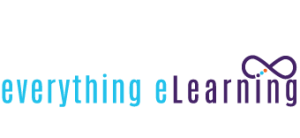In the UK, digital learning and assessments have surged as educational and corporate sectors increasingly seek more efficient, inclusive, and engaging ways to gauge knowledge and skills. Creative digital assessments—ranging from interactive quizzes to sophisticated simulations—are redefining the landscape of assessment, addressing diverse learning needs and preparing students and professionals for the evolving demands of the digital age.
With the UK government and various educational bodies investing heavily in digital learning technologies, the focus is now on assessments that not only measure understanding but also enhance critical thinking, adaptability, and engagement. Creative digital assessments, therefore, are not just tools for evaluation but are fast becoming integral to the educational experience itself, promising a future where learning is more adaptive, personalized, and immersive.
Why Digital Assessments Are Vital for Modern UK Learning
Digital assessments are increasingly becoming a necessity for education in the UK, offering flexibility, accessibility, and the ability to personalize learning experiences for diverse groups of learners.
Accessibility and Inclusivity Benefits
Digital assessments offer a level of accessibility unmatched by traditional paper-based exams. With the flexibility of online platforms, students can engage with assessments from various devices and locations, making education more inclusive. Digital assessments can also be designed to accommodate specific learning needs, providing options for learners with disabilities, such as screen readers or alternative testing formats.
In the UK, inclusivity in education has been a strong focus, with numerous policies aiming to create a level playing field for all students. Digital assessments make it easier to provide customized testing experiences that align with these policies, helping educational institutions to adhere to accessibility standards and meet the needs of all learners.
Real-time Feedback and Progress Tracking
Digital assessments excel in delivering real-time feedback, a crucial feature for the modern learner. Rather than waiting for days or weeks for test results, students can receive immediate insights into their performance, allowing them to understand where they need improvement and adjust their study approach. In the context of UK education, where there is a strong emphasis on formative assessment, this immediacy can significantly boost learning outcomes by keeping students continuously informed and motivated.
For teachers and trainers, real-time data from digital assessments can offer powerful insights into student performance and engagement, enabling more targeted interventions and personalized support.
Creative Approaches to Digital Assessments in the UK
The evolution of digital assessments has brought about a range of creative tools and approaches designed to make learning engaging, interactive, and reflective of real-world scenarios.
Gamified Assessments for Engagement
Gamification in assessments uses elements like rewards, challenges, and points to make learning fun and competitive. In the UK, gamified assessments are especially popular in schools and training programs as they encourage engagement and foster a sense of accomplishment. Tools such as Kahoot! and Quizizz are widely used to create game-like assessments that can test knowledge in a more dynamic and enjoyable format.
This approach is particularly beneficial for younger students who may find traditional exams intimidating or dull. By incorporating gaming elements, assessments become less about pass or fail and more about progress, enhancing motivation and engagement.
Interactive Simulations and Real-world Applications
Interactive simulations are another exciting development in creative digital assessments. For fields requiring hands-on experience, such as healthcare, engineering, or even business studies, simulations provide a safe space for students to practice and apply their knowledge in real-world scenarios. In the UK, educational programs increasingly incorporate simulations to provide experiential learning opportunities, allowing students to work through complex situations they might encounter in the workplace.
Simulations allow learners to make decisions and see the outcomes in real-time, which reinforces learning and enhances problem-solving skills. For instance, a healthcare student might simulate patient interactions or medical procedures, while a business student could work through financial case studies in a virtual environment, building their confidence and competence before they ever enter the real-world setting.
Technology Driving Creative Digital Assessments
Technology plays a key role in making digital assessments both innovative and effective. AI and machine learning, in particular, have opened new avenues for personalized and data-driven assessments, transforming the way education is delivered in the UK.
AI and Machine Learning in Personalized Testing
Artificial intelligence (AI) and machine learning algorithms allow assessments to adapt to a student’s performance in real time. These adaptive assessments can adjust the difficulty level based on a learner’s previous responses, providing a tailored testing experience that challenges students at their individual skill levels. In the UK, adaptive testing is gaining popularity as it helps to minimize test anxiety and maximizes student potential by providing questions suited to each learner’s capability.
By tailoring assessments to individual needs, AI-driven assessments foster deeper understanding and mastery of subjects, supporting a more personalized approach to learning that can be beneficial for diverse student populations.
Data Analytics for In-depth Learning Insights
Data analytics in digital assessments provides teachers and administrators with valuable insights into student progress and areas needing improvement. By analyzing performance metrics, UK educators can identify patterns, predict outcomes, and intervene with personalized support to help students achieve their goals. Data-driven insights are also invaluable for institutions seeking to measure the effectiveness of their programs, ensuring that resources are allocated to areas where they can have the greatest impact on student success.
Challenges and Solutions in Implementing Digital Assessments in the UK
Despite the numerous benefits, implementing creative digital assessments comes with challenges that need addressing, including concerns about privacy, security, and accessibility.
Addressing Privacy and Security Concerns
Data security is a pressing concern for digital assessments, especially given the sensitive nature of educational data. In the UK, institutions are bound by data protection laws, such as the General Data Protection Regulation (GDPR), to protect personal information. Schools and organizations must therefore invest in secure platforms that adhere to these regulations, ensuring that student data is managed responsibly and ethically.
Solutions like encryption, secure login processes, and user-access control are essential for protecting data and building trust among students, teachers, and parents alike.
Overcoming Accessibility Barriers
While digital assessments can increase accessibility, they also require students to have access to technology and reliable internet connections, which is not always guaranteed. Bridging this digital divide is essential for the UK’s educational institutions, particularly in areas where internet access may be limited. Investing in public resources, such as accessible digital labs or subsidized internet access, can help mitigate these disparities and ensure that all students have equal access to digital assessments.
The Future of Creative Digital Assessments in the UK
Looking ahead, digital assessments will likely continue to evolve as technology advances, paving the way for more immersive and adaptive testing methods that cater to diverse learning needs.
Predictive Analytics for Adaptive Learning Paths
Predictive analytics, which uses data to forecast learning outcomes, could play a significant role in shaping the future of assessments in the UK. By analyzing patterns in student data, predictive analytics can suggest personalized learning paths, helping students to identify strengths and areas needing improvement. This adaptive learning approach would allow UK educators to create highly customized assessments that adjust in real time to student performance, guiding learners on a more efficient path to mastery.
Future Trends in Immersive Assessment Tools
Technologies such as virtual reality (VR) and augmented reality (AR) hold significant potential for the future of digital assessments. These immersive tools allow students to step into fully interactive environments, testing their skills in scenarios that closely mirror real-life challenges. For example, a biology student might explore cellular structures in 3D, or a history student could virtually walk through historical sites, making learning tangible and engaging.
In the UK, the integration of VR and AR in digital assessments could transform how students learn and demonstrate their knowledge, pushing boundaries and expanding opportunities for creative, experiential learning.
Conclusion
Creative digital assessments are set to transform the UK’s educational landscape by providing students and professionals with innovative, accessible, and personalized ways to demonstrate their knowledge and skills. Through gamified quizzes, simulations, AI-driven personalization, and immersive tools, digital assessments are reimagining what evaluation can be, moving beyond traditional tests to foster deep learning and practical skill-building.
With ongoing investment in digital learning and assessment technologies, the UK is paving the way for a future where education is more adaptive, engaging, and inclusive. By embracing these creative approaches, educators and organizations can equip learners with the tools they need to succeed in an increasingly complex and dynamic world.